I have found a simple way to convert Yamaha styles to Korg pa format
I use up to THREE programs to achieve this - Jorgen Sorenson's "Style split and
splice" and "Style format2" converter also "midifile splitter" from Mark Heath
Website links HERE FOR Midifile splitter https://github.com/markheath/midifilesplitter?temp-new-window-replacement=true
and HERE FOR StyleFormat2 Converter and Style split and splice..
Converting styles from Yamaha styles on pa3x.
I achieve these conversions without the use of Sequencer software although the Midifile Splitter was developed for Sonar.
Thanks should be given to these software developers for their time and dedication to providing these applications to Keyboard Users.
The Software:
MIDI File Splitter
MIDI File Splitter is a simple utility designed to split a MIDI file up into multiple sections based on its markers. It was designed to be used for splitting up the Session Drummer and Pattern Brush MIDI files included with Cakewalk's SONAR into individual patterns so that they can be dragged and dropped easily one at a time into SONAR's track view.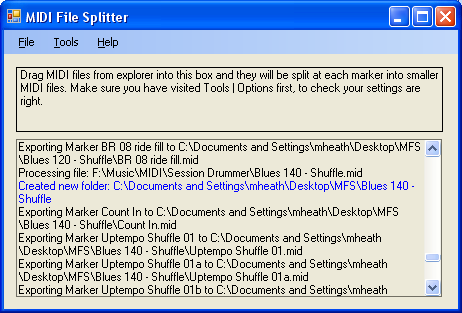
Splitting the files is as simple as selecting the files you want to split in Windows Explorer and dragging them into the rectangular area at the top of the MIDI File Splitter window (alternatively you can click the "Load" button). By default, a new folder will be created to contain each marker's file, with each file being named after the marker. You can also choose for the files not to be placed in a subfolder, or to all go to a specified custom folder (this will default to your desktop).
MIDI File Splitter has a detailed output window that shows you exactly what files it is creating, and reports any errors it encounters (look for messages in Red). MIDI File Splitter will never overwrite an existing file, but you can ask it to generate a new unique filename if the file it is trying to create already exists.
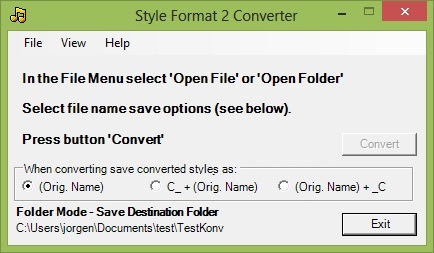
Style Format 2 Converter
Style Format 2 Converter is a software program for converting YAMAHA keyboard format SFF2 style files to format SFF1 style files.
This program will convert SFF2 format styles to SFF1 format styles for older/smaller keyboards. SFF2 is also known as SFF GE.
The program can be run in 2 modes:
• Convert a single style file
• Convert all style files in a folder

Style Split and Splice
Style Split and Splice is a software program for splitting and splicing Yamaha keyboard Style Files.
This program will split Yamaha Style Files in two parts: The MIDI part and the non-MIDI part; and splice it again.
The two parts have file extension "mid" (MIDI) and "nmi" (Non-MIDI) respectively.
Most MIDI sequencer software can not handle the non-MIDI part in Yamaha keyboard Style Files; and will delete the non-MIDI data. Therefore editing of style files can not be done in these softwares.
Further information can be found at the respective website links...
Now on to the actual Tutorial....
Firstly open a folder of Yamaha styles. These could be early [sff1] or later [sff2] format styles. I push any sff2 stles through "Style Format2 Converter". You can save the files with various naming conversions as shown.. save them in a dedicated folder - Now saved as sff1 format. SFF1 old styles - there is no need to follow this conversion step as they are already suitable for conversion.
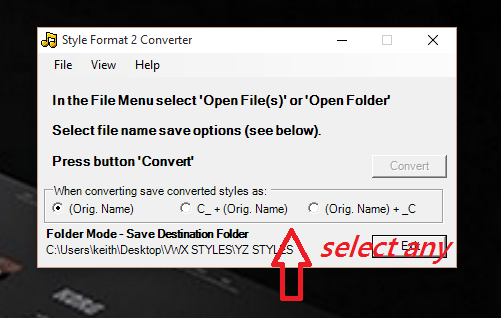
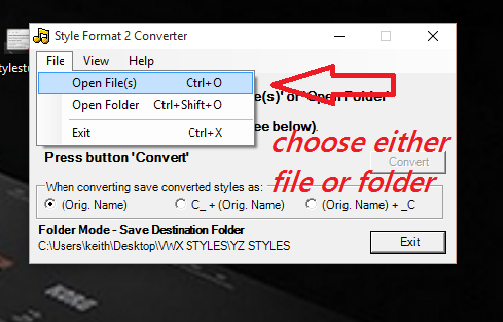
Style Format 2 converter and a single style
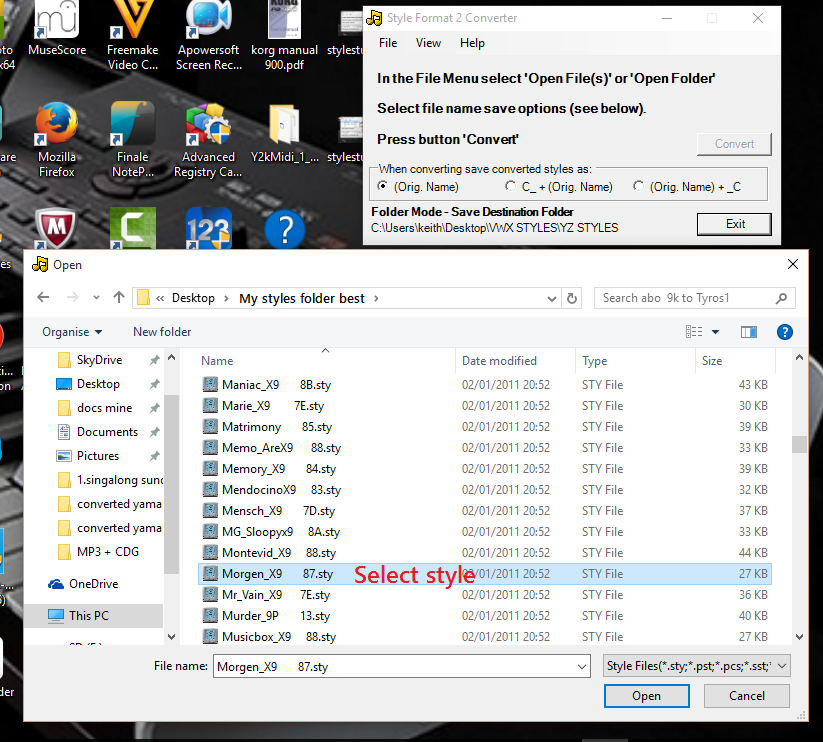
Save the single style to Desktop
Start at this point if using SFF1 style files
The next stage is to split the midi and settings from those sff1 style files and for this open up "Style split and Splice" - Again, save the file to desktop or a Folder if converting a lot of styles

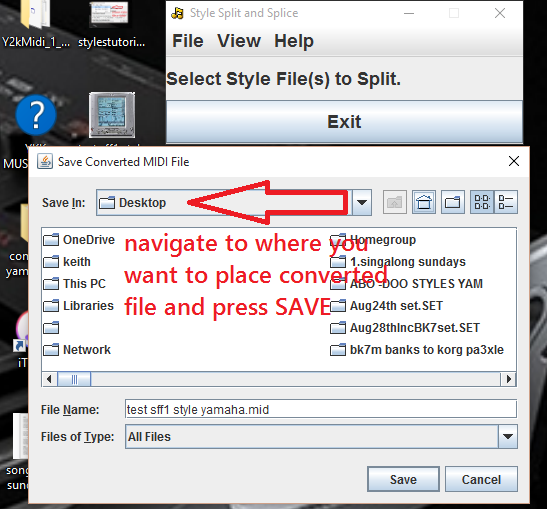
Next stage is to covert the midi parts into 'specific cv sectors' of the style to import into pa3x.. Open up Midifile Splitter.. Ensure that it is set to midi file type 0. [Tools ->Options]
Here you can see the split midi file on the desktop. There is another very small second part to the file [two files in the actual split] and this will appear in a following window to save wherever you designate.. As we don't need this part we can delete if we so wish.
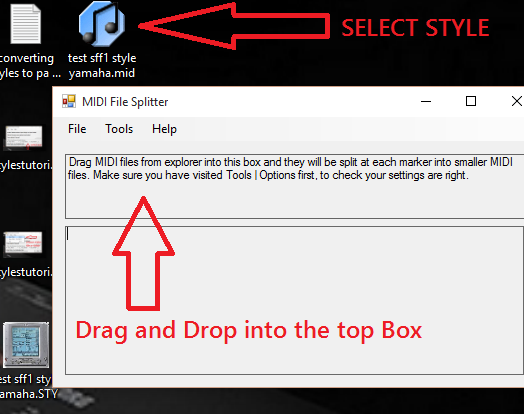
Below is the Folder that contains all the extracted style parts [normally17 parts] to import into your pa keyboard using the onboard style creator..
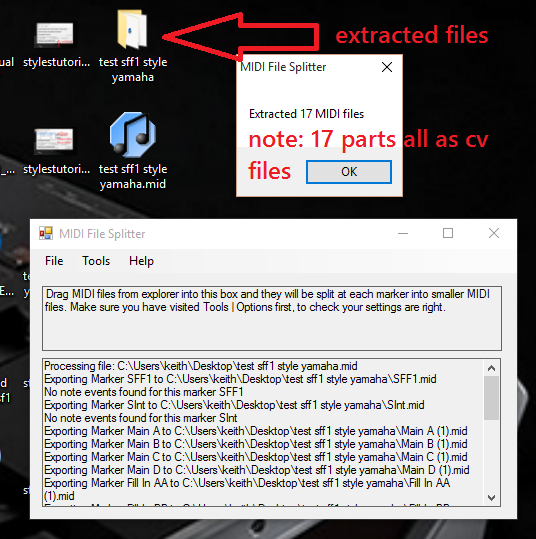
In the image above you can see all the converted parts set as Markers for the pa Import..
Copy the Folder to your usb drive and place in pa. Press the Record button -> New style -> Menu button -> Import button -> SMF Tab -> Select button and navigate to Folder -. open and you will see all the saved cv files. Each one will correspond with the available style cv's on the keyboard. Load all individually. One point to note here is that the Intro 1 and 3 and Ending 1 and 3 are reversed on Yamaha style files and you will need to reverse them on loading to korg format.
UPDATE DUE TO NEW STYLE BOT CREATION TOOL ON LATEST PA KEYBOARDS
Go to Jorgen sorensons site and download and install style format converter and split and splice software. You can then convert the Genos styles to sff1 format using style format converter and then use split and splice to strip the style into two parts one midi and the other the yamaha stuff within the style. This will give you a midi of the style that you can then record using the PA style Creator Bot...
I have already used the programs to work on the Genos styles and have split them into suitable format to convert using Style creation Bot. The files can be downloaded from my Box site HERE
To convert to pa just add them to usb drive and select using the Bot on pa... Some will work and some won't and I've found the converted ones reasonably OK but still require some work...
I hope that you find this Tutorial useful and understandable. I've only tried this on a few style conversions as yet and so new to me however they all work to an acceptable standard. Some further editing to sounds and sts etc on the keyboard but I found this to be minimal.
Keith Ball